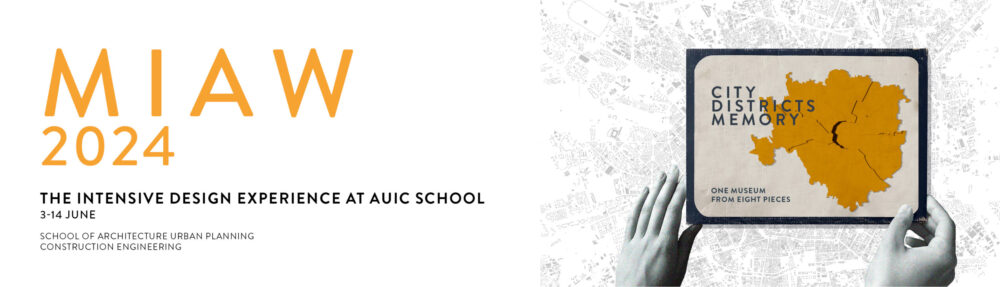As 75% of all processors manufactured are not installed on desktop or laptop computers, computation is no longer solely identified with computers but increasingly woven with the fabric of everyday life. As digital technology increases in computational power and user-friendliness, portable devices will be more ubiquitous and tuned in people’s needs and desires to their environments.
Whilst fields as diverse as music or the military have already capitalised on such radical advancements, architecture and urbanism are still largely unaffected by this revolution. Architects still see themselves as the solitary creators of static physical objects seeking to single-handedly control urban experience.
Urban Data Lab challenges this outdated vision to investigate how digital tools can be implemented in the design process to change how we see, intervene, and experience cities. Issues of technology, control, participation, representation, and, of course, design will be interrogated through group design proposals.
The proposed site is the AGIP station in piazzale Accursio and its surroundings. The building was designed by Mario Bacciocchi in 1951 and it was intended as standardized prototype to promote AGIP image all around Italy. The powerful architecture recalls the values of Italian futurism and express the spirit of the economic boom and its technological and industrial achievements. It is part of a constellation of similar objects spread around the city, suspended in time and space, asking for a new metropolitan role.
Organisation and Schedule
The activities of the workshop will be broadly divided into two areas. During the first week students will familiar themselves with both the site as some basic techniques to gather, parse, mine, and represent data. These data will be thematically organised and will collated by students from a variety of source [obviously directly from site observations as well as digital databases]. The aim of this first part of the work is to learn how to consider and represent a variety of information on an area of study and how to spatialize them. Students will divided into groups of three; each group will map a specific aspect of the site such as: flows, colour and light, sound, nature, energy, wind and air.
The second week will utilise the material collected to generate scenarios of the site. The mode of investigation will turn from analytical to propositional. Each group will propose a different reconfiguration of the site in terms of setting and contextualization of the architectural object and designing its possible regeneration. The valorisation project will move from different possible programmes including: work [and co-working], education, food and well-being, mobility [public and private], public Space, culture, health and pollution.
Each phase will conclude with both a product [i.e. a digital map for week 1 and a scenario for week 2] as well as a public review of the work.
Sessions will start at 10am and will have a mix of lectures [from invited guests as well] and more technical sessions where digital techniques will be introduced. Both sessions will not only introduce the tasks ahead, but also expand on the architectural and urban relevance of data, their history and use in other artistic disciplines.
Resources
Rhinoceros + Grasshopper
Rhino [preferably version 5.0, and for PC; if you’re a Mac user you may partion it or computer].
Grasshopper [free plug-in for Rhino available from: http://www.grasshopper3d.com/page/download-1] Check what Service Release you have installed.
Further plug-ins for Grasshopper can be freely downloads from the website http://www.food4rhino.com. Once you’ll sing up to it a series of plug-ins will be useful for this course. These are:
Human – http://www.food4rhino.com/project/human?etx;
Firefly – http://www.food4rhino.com/project/firefly?etx;
Elk – http://www.food4rhino.com/project/elk?etx;
VisualSFM
VisualSFM is an application for 3D reconstruction using structure from motion. It’s freely available from: http://ccwu.me/vsfm/. It is vital that the plug-in CMVS/PMVS is also installed as this adds much more powerful capacities to be the basic software [http://www.di.ens.fr/cmvs/]. CMVS/PMVS can be freely downloaded from: http://francemapping.free.fr/Portfolio/Prog3D/CMVS.html].
The software is very easy to use, but basic tutorials are available on Youtube [ for instance, https://www.youtube.com/watch?v=SHa_LBIzDac].